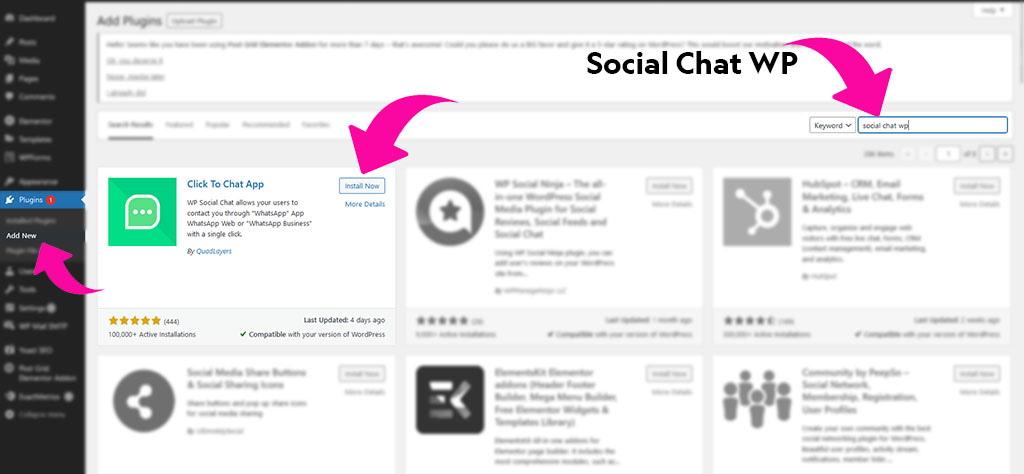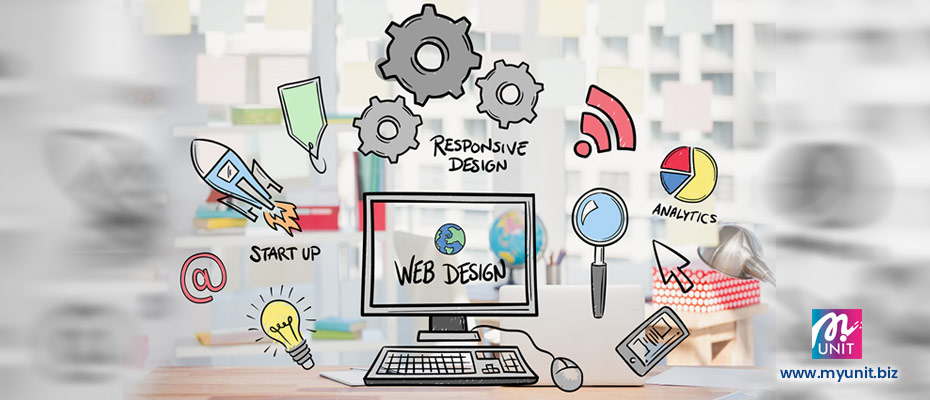Looking for a WhatsApp Plugin for WordPress to use on your website? Fear not, we’ve tested many, many plugins until we came accross this plugin.
It’s simple, light and looks very similar to LIVE CHAT interface. Above all, it’s pack with tonnes of features. So, let’s dive into it now.
WP Social Chat
Introducing WP Social Chat for WordPress. Social Chat enables your customers to open a conversation from your website directly to your “WhatsApp” or “WhatsApp Business” phone number by clicking a button.
In general, this plugin includes a Whatsapp button that allows you to include a pre-set message that will be the first message in the conversation.
Previously known as “Social Chat,” this plugin was renamed. Due to the use of the word “WhatsApp” in the name, WordPress forced them to change the name of the plugin on August 8, 2019.
Why WhatsApp?
WhatsApp is now the most popular instant messaging app in the world. as a matter of fact, it’s available in over 100 countries and supports over 50 languages.Therefore, this means that the majority of our users use WhatsApp as their primary means of communication, and they have most likely been doing so for years.
As a result, providing easy access from our website is an effective way to convert those visitors into customers. Thus by creating leads is the key to any business’s success, and the Social Chat button can help you achieve this goal by increasing your overall sales.
WhatsApp Button
This WhatsApp Plugin for WordPress allows your visitors to be able to send a message directly to your phone number by using the Social Chat button.
Firstly, to begin configuring it, navigate to the button tab within the Social Chat section of your admin dashboard.
Next inside the button tab, you can choose between two different layouts and specify whether you want rounded edges, the position of the WhatsApp button, the text to be displayed inside, the WhatsApp phone number, and the default user message.
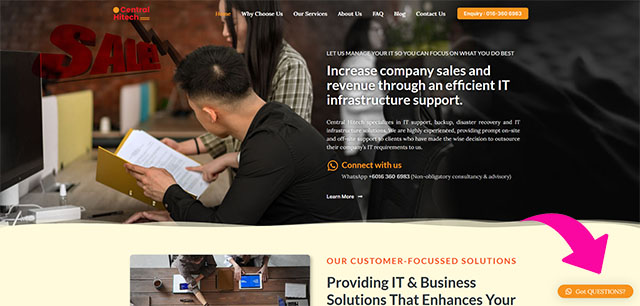
The Social Chat Box
Nevertheless you can also include a box with contact information and a personalised message in Social Chat. For that reason, the box can be activated via the Box tab within the Social Chat section, where you can also define the header and footer message, contact name, phone number, work, and avatar.
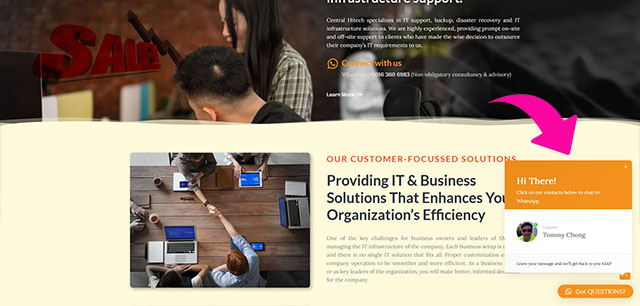
Social Chat Features (FREE Version)
In details, here are the features for the FREE Version of Social Chat.
- WhatsApp button
- WhatsApp contact box
- WhatsApp button and box colors
- Add custom icon in the
- WhatsApp button
- Two button layouts
- Hide the button based on post types and taxonomies
- Add rounded or square borders
- Vertical and horizontal position
- Custom button text
- Custom user message
New Feature for WooCommerce WhatsApp !!!
Since version 6.0.1, you can now include a WooCommerce WhatsApp button on Single product pages to prompt your users to send a custom message to your WhatsApp App.
For this purpose, the WhatsApp Button can be added to your WooCommerce product pages directly next to the “Add to Cart” button.
In short, you can also include the WooCommerce WhatsApp button in the following actions:
- Before “Add To Cart” form
- Before “Add To Cart” button
- After “Add To Cart” button
- After “Add To Cart” form
- After “Additional information”
Social Chat Premium
The premium version of the Social Chat plugin lets you include multiple team member agents, each with their own name and label. Thus, the contact box facilitates direct contact with your site’s various support areas.
In addition to this, there is a new option to display a chatbox for each agent. Therefore, when a user clicks on a WhatsApp contact, this box appears, and you can specify a custom message to be displayed from each contact.
In another case, your users can type the message that will be sent to the WhatsApp contact phone.
Finally, we’ve included a setting that allows you to choose from more than fourteen icons for the WhatsApp button, as well as full integration with the WordPress live customizer.
For more information on Social Chat Premium, visit the site below:
https://quadlayers.com/documentation/whatsapp-chat/?utm_source=qlwapp_admin
Social Chat Premium Features
In summary, here are the Premium Features :
- Multiple WhatsApp phone numbers
- Chatbox interface for each WhatsApp phone number
- Customize each WhatsApp contact welcome message
- Allow users to send the first message to your WhatsApp
- Display WhatsApp button based on custom post types and taxonomies
- Display WhatsApp Button business hours
- Display WhatsApp Contacts business hours
- Google Analytics v3 events
- Google Analytics v4 events
- WhatsApp group support
Social Chat Button Installation
Now that we’ve gone through the benefits, features & functions let’s move on to installation.
- Go to the Plugins Menu in WordPress
- Search for “Social Chat WP”
- Click “Install”
- Click “Activation”
- Go to the Social Chat options in the dashboard
Conclusion
WP Social Chat has a free version as well as three premium plans. Not to mention the free version includes the essential features and is an excellent choice for small businesses.
In fact, for more the more advanced users, we recommend purchasing the premium WhatsApp chat plugin, which starts at 19 USD (one-time payment).
Quote of the day :
"The INTERNET is becoming the town square for the GLOBAL village of Tomorrow. "
– Bill Gates
Vectors and Images are courtesy of :
Freepik.com and Unsplash.com.